Tool for Converting Outlook OLM to PST for Windows, EML & MSG Formats along with the Recovery of Damaged OLM files.
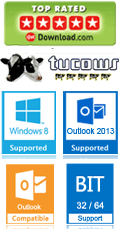

Transfer OLM to PST Files in Batch
This tool offers batch conversion of Outlook OLM files to Windows based PST format and EML, MSG file formats as well. Without any difficulties you are able to do the conversion of single or multiple Outlook for Mac files.
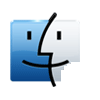
Offers Accessibility in Mac OS
Moreover, this tool is easy to access on Mac environment, as users can read OLM file on Apple Mails by converting OLM files on EML file extension. As the EML format is used over Windows OS, Mac OS, Android, iOS and other modern devices as well.
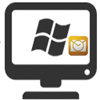
Windows OS Based Tool
This tool is perfectly accessed on Windows OS, and it's required that Windows OS should be installed on users' machines to export Outlook 2011 to PST. No restriction regarding Windows' editions as this software is fully compatible with all editions for Windows OS, including Windows 7, 8, 8.1 & 10 and MS-Outlook editions too (as well as in 2016).

Displays Live Conversion Details
This unique feature makes this tool more trendy by displaying the current Converting OLM file to PST files status from Mac Machine along with it shows the complete path of the current export OLM files status. Also, displays numbers of exporting files during the conversion process.
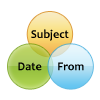
Option to Manage EML & MSG Data
Naming Convention option is available for maintaining EML and MSG files outcome subject wise, date wise, from, etc. to make the mail structure easy to comprehend.
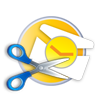
"Split" Option for Resizing PST Files
Users can utilize this Split alternative to re-size large PST files into smaller PST file sizes after moving OLM files to PST without affecting actual PST file data.
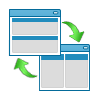
Can Switch Screen View Mode
In the midst of multiple features- this tool contains one more utility based attribute, i.e. users can switch the screen view as in Horizontal mode (it is the default view in Outlook). If you want to change the view mode, thus you can switch View from Horizontal to Vertical.
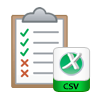
Export Report in CSV Format
OLM to PST Converter offers an option to export the complete report in Comma Separated Values (.CSV) format. With this format, you can view the report stored in .CSV format whenever required and can use it for future reference too.

Illustrates Associated Attachments
The tool has the competency to Import OLM into Windows Outlook (PST) and two more files formats as EML & MSG, with all its attached files as in different formats based documents - .txt file, .pdf, etc. simply can open on the users local window without losing any data.
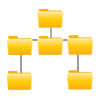
Retains Folder Stucture
OLM Converter proffers you a consistency of retaining folder structure of Mac Outlook 2011 email items as it is, after completion of exporting process. While transferring mail items it does not make any changes in the original folder structure.
Really, it's hard to Export email from Outlook Mac to Windows platform, this tool does this task easily. As I am an IT head in an IT organization and my entire organization is fully depends on me allied -how do I am backing their corrupted OLM files. A Big Thanks to the software for helping me out and my colleagues as well.
– Jack Moore, Italy
This Outlook Mac Exporter tool is best for OLM to PST file Conversion as I had downloaded, Demo edition first and then purchased its business license to be downloaded on multiple systems in my organisation. Indeed, now I am competent to view all my Outlook 2011 files on Windows Outlook. Thanks to the entire Support team to assist me.
– Steffen Petrik, Germany